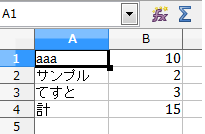Webブラウザ上で Excel ファイルを作成してダウンロード - Excel Builder (.js)
Excel Builder (.js) を使って、Web ブラウザ上で動的に Excel ファイル (.xlsx) を作成し、ダウンロードする方法をご紹介します。
ソースは http://github.com/fits/try_samples/tree/master/blog/20150822/
サンプル作成
まずは、HTML を用意します。
今回は、download というリンク (a タグ) をクリックすると Excel ファイル (.xlsx) をダウンロードするようにしてみます。
Excel Builder (.js) は RequireJS に依存しているため、RequireJS を読み込むようにして data-main 属性へ実行する js ファイルを指定します。
index.html
<!DOCTYPE html> <html> <head> <script data-main="app.js" src="https://cdnjs.cloudflare.com/ajax/libs/require.js/2.1.20/require.js"></script> </head> <body> <a id="dw" href="#">download</a> </body> </html>
次に、Excel を生成する処理を実装します。
app.js
require(['excel-builder'], function(EB) { var wb = EB.createWorkbook(); var sh = wb.createWorksheet(); // セルへ値を設定 sh.setData([ ['aaa', 10], ['サンプル', 2], ['てすと', 3], ['計', {value: 'sum(B1:B3)', metadata: {type: 'formula'}}] ]); wb.addWorksheet(sh); var trg = document.getElementById("dw"); // href 属性へ Excel ファイル内容を設定 trg.href = 'data:application/vnd.openxmlformats-officedocument.spreadsheetml.sheet;base64,' + EB.createFile(wb); // ダウンロードファイル名の設定 trg.download = 'sample.xlsx'; });
API がシンプルなので特に説明の必要は無いと思いますが、
計算式は {value: <計算式>, metadata: {type: 'formula'}} で設定できます。
また、EB.createFile(<ワークブック>) により Excel ファイルの内容を Base64 形式で取得できるので、データ形式 data:application/vnd.openxmlformats-officedocument.spreadsheetml.sheet;base64, を先頭に付けて a タグの href 属性へ設定すれば Excel ファイルをダウンロードできるようになります。
excel-builder.js の配置
最後に、http://excelbuilderjs.com/ の Download からアーカイブファイルをダウンロード、適当なディレクトリへ解凍し、dist ディレクトリ内のファイルのどれか (例えば dist/excel-builder.compiled.min.js) を excel-builder.js という名称で app.js と同じディレクトリへ配置すれば完成です。
ファイル構成
- index.html
- app.js
- excel-builder.js
動作確認
作成した index.html を Chrome や Firefox で直接開いて、download リンクをクリックすると sample.xlsx をダウンロードできます。

ダウンロードした sample.xlsx を開くと、セルの内容と計算式が正しく機能している事を確認できました。